
ERP Software, SaaS Software, ERP SaaS, Vendor Shipping, SaaS Vendor Shipping, SaaS Vendor Drop Shipping
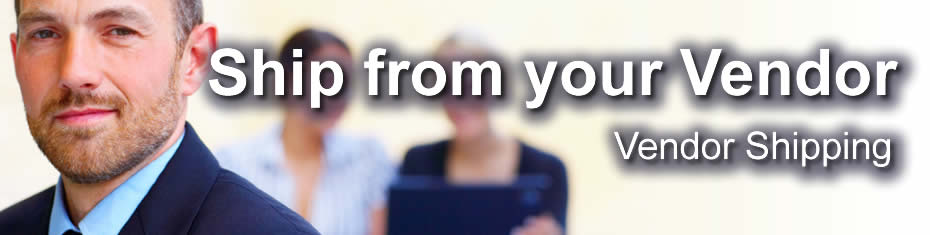
Vendor Shipping in SaaS ERP Software - The most efficient way to ship
SAAS ERP Software
The Integrated ERP SAAS Software Solution
Overview of ERP SAAS Benefits
Contact an expert about Stream Vaast - The Hosted ERP Solution
Overview of ERP SAAS Benefits
Contact an expert about Stream Vaast - The Hosted ERP Solution
The Turn-Key Integrated ERP Software Solution
Integrated ERP Software
Contact an expert about Stream
Integrated ERP Software
Contact an expert about Stream
The Completely Integrated & Customizable POS Software Solution for retail companies.
The Integrated Character Mode ERP Software Solution
Additional info on Stream 2
Additional info on Stream 2
The complete & professional eCommerce option with full ERP integration and more.
Unique Features in Stream V eCommerce Plus
Unique Features in Stream V eCommerce Plus
Vendor Shipping in Stream Vaast
Vendor shipping is a big part of the Virtual Warehousing paradigm. Imagine having the ability to ship goods
directly to your customer's dock from your vendor's warehouse. This capability is built into Stream, we call
these shipment types Vendor Ships.
Some Key Features:
Some Key Features:
- XML
- Virtual Warehousing
- API Enabled
- Web Access
- Direct Vendor Link
- Order Automation
- Real-time Status from Vendors
- EDI, Email and FAX Enabled
- Vendor Contact Management
- Vendor Drop Ship
SaaS ERP Software Vendor Shipping
 Not just a promise, but a reality. Integration with vendors is limited only by the vendor's connectivity and abilities.
Stream's plug in technology allow for multiple access points. Whether its XML, API, EDI, Web Access, or any other
means of presenting data to the system, this SaaS software can accommodate it and process it. This and the use of Stream's
proprietary Business Rule Processing allows complex automated decision making based on Vendor rules and policies.
Not just a promise, but a reality. Integration with vendors is limited only by the vendor's connectivity and abilities.
Stream's plug in technology allow for multiple access points. Whether its XML, API, EDI, Web Access, or any other
means of presenting data to the system, this SaaS software can accommodate it and process it. This and the use of Stream's
proprietary Business Rule Processing allows complex automated decision making based on Vendor rules and policies.
Order Lines can be flagged at order entry as Vendor Ship lines. As these lines are saved they automatically create PO's or Requisitions depending on how your system is configured. You have control of the purchasing process flow. If you have a purchasing staff, then these orders appear on the Requisition Screen for action by the purchasers. The purchasers can edit the Requisition, or accept it as is and automatically create a Purchase Order. If you have a smaller staff or a fixed cost from the vendor, you can have the order create a PO directly, and either Automate it's disposition, or have a purchaser make a determination on how it should be sent to the Vendor.




